Resources/Resume-Guide/Secretary
Secretary Resume Guidance
As an Executive Secretary, your CV should reflect your ability to manage administrative tasks, coordinate with various departments, and provide high-level support to executives.
1. Choose the Right Format
- Use a reverse chronological format (most recent experience first) to highlight your career progression.
- Include these sections:
- Contact Information
- Professional Summary
- Skills
- Work Experience
- Education
- Certifications (if applicable)
2. Contact Information
At the top of your resume, display:
- Full name
- Phone number
- Professional email address
- LinkedIn profile (optional, but professional)
3. Professional Summary
Write a 2–3 sentence summary highlighting your qualifications, experience, and key skills. Example:
“Detail-oriented secretary with 5+ years of experience managing office operations, scheduling meetings, and supporting executives. Adept at streamlining processes, maintaining confidentiality, and providing excellent customer service.”
4. Highlight Key Skills
Include a mix of hard and soft skills. For example:
- Hard Skills: Calendar management, data entry, MS Office Suite, correspondence, travel arrangements
- Soft Skills: Communication, organization, time management, problem-solving, multitasking
5. Work Experience
Detail your responsibilities and achievements in past roles. Use action verbs and quantify achievements where possible.
Example: Secretary | XYZ Company | Jan 2020 – Dec 2023
- Managed calendars for 3 executives, scheduling over 200 meetings annually with 98% accuracy.
- Reduced office supply expenses by 15% through effective inventory management.
- Drafted and proofread internal memos, reports, and presentations, ensuring a professional standard.
6. Education
List your highest level of education first. Include:
- Degree name (e.g., Associate of Business Administration)
- Institution name
- Graduation year
7. Certifications (Optional)
Highlight relevant certifications, such as:
- Certified Administrative Professional (CAP)
- Microsoft Office Specialist (MOS)
8. Optimize for Applicant Tracking Systems (ATS)
- Use keywords from the job description.
- Avoid graphics or complex formatting that may interfere with ATS scanning.
9. Tailor for Each Job
Customize your resume for each job by emphasizing the skills and experiences that align with the role.
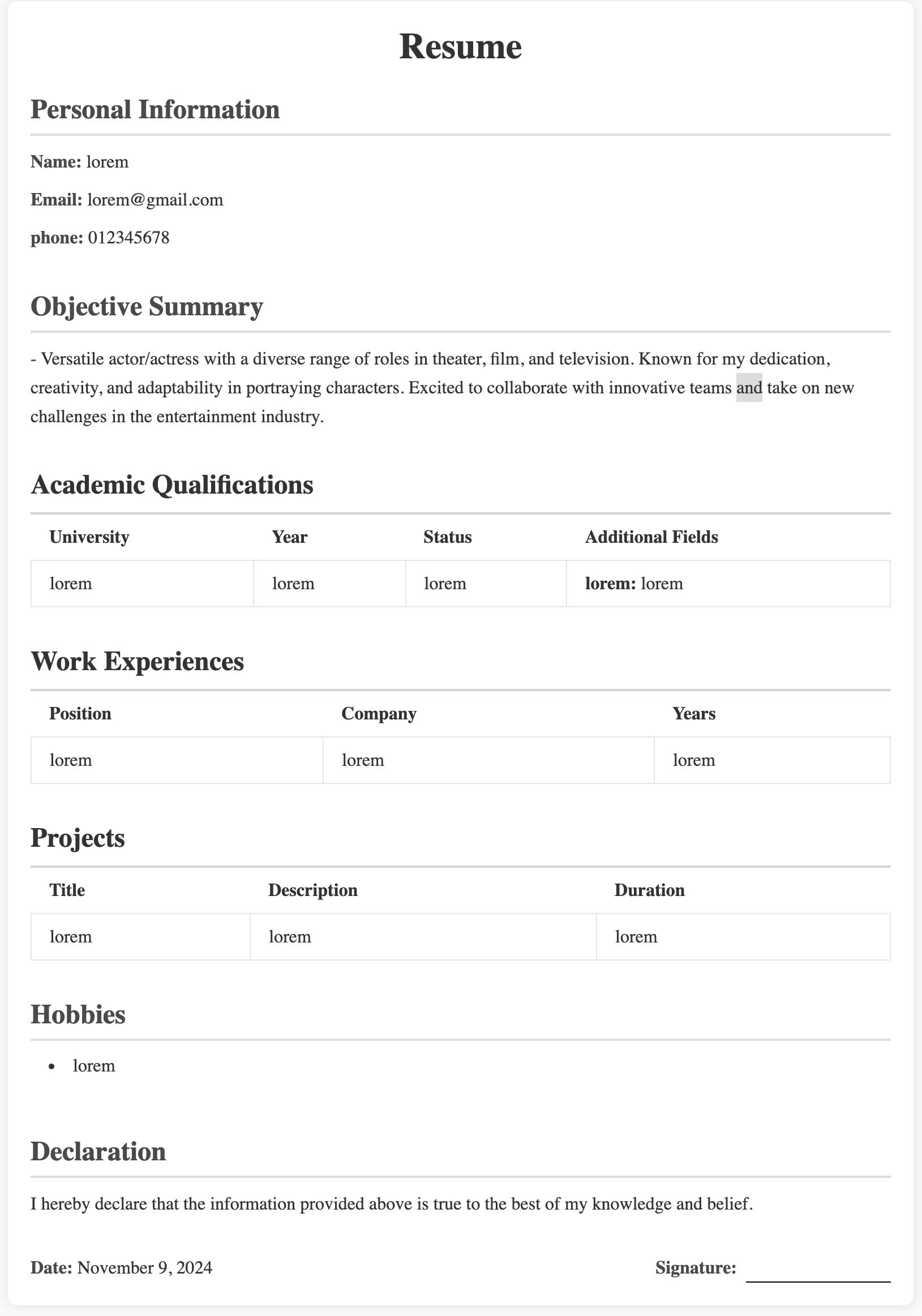
Recent Categories
- General
- Accountant
- Actor/Actress
- Administrator
- Advertising Executive
- Aerospace Engineer
- Agricultural Engineer
- Air Traffic Controller
- Aircraft Mechanic
- Ambulance Driver
- Animator
- Architect
- Artist
- Astronomer
- Athlete
- Attorney/Lawyer
- Audiologist
- Author
- Baker
- Banker
- Barista
- Bartender
- Biologist
- Biomedical Engineer
- Bookkeeper
- Brand Manager
- Bus Driver
- Business Analyst
- Butcher
- Carpenter
- Chef
- Chemical Engineer
- Chemist
- Chiropractor
- Civil Engineer
- Claims Adjuster
- Clinical Psychologist
- Coach
- Computer Engineer
- Computer Operator
- Copywriter
- Cosmetologist
- Costume Designer
- Court Reporter
- Dancer
- Dental Assistant
- Dentist
- Dermatologist
- Detective
- Dietitian
- Director
- Dispatcher
- DJ
- Doctor
- Economist
- Editor
- Electrician
- EMT
- Engineer
- Environmental Scientist
- Event Planner
- Executive Assistant
- Fashion Designer
- Film Director
- Financial Advisor
- Firefighter
- Fitness Trainer
- Flight Attendant
- Florist
- Forensic Scientist
- Game Developer
- Gardener
- Geologist
- Graphic Designer
- Hair Stylist
- Handyman
- Health Educator
- Home Inspector
- Hotel Manager
- HR Manager
- Illustrator
- Industrial Designer
- Information Security Analyst
- Insurance Agent
- Interior Designer
- Interpreter
- Investment Banker
- IT Manager
- Journalist
- Judge
- Laboratory Technician
- Landscaper
- Librarian
- Linguist
- Loan Officer
- Lobbyist
- Locksmith
- Logistician
- Makeup Artist
- Manager
- Marine Biologist
- Market Research Analyst
- Massage Therapist
- Mathematician
- Mechanic
- Medical Assistant
- Medical Biller
- Medical Coder
- Medical Interpreter
- Medical Transcriptionist
- Meteorologist
- Microbiologist
- Model
- Mortician
- Musician
- Nanny
- Network Administrator
- Nurse
- Nutritionist
- Occupational Therapist
- Office Manager
- Optician
- Optometrist
- Painter
- Paralegal
- Paramedic
- Pediatrician
- Personal Trainer
- Pharmacist
- Phlebotomist
- Photographer-option
- Publisher
- Radiologist
- Real Estate Agent
- Receptionist
- Recreation Worker
- Recruiter
- Registered Nurse
- Reporter
- Research Scientist
- Respiratory Therapist
- Retail Salesperson
- Robotics Engineer
- Sales Manager
- School Counselor
- Scientist
- Secretary
- Security Guard
- Server
- Set Designer
- Social Worker
- Software Developer
- Speech Pathologist
- Statistician
- Stockbroker
- Stylist
- Surgeon
- Surveyor
- System Administrator
- Tax Preparer
- Teacher
- Technical Writer
- Telecommunications Specialist
- Therapist
- Tour Guide
- Translator
- Truck Driver
- Ultrasound Technician
- Urban Planner
- Usher
- Veterinarian
- Video Editor
- Waiter/Waitress
- Web Developer
- Welder
- Writer
- Yoga Instructor